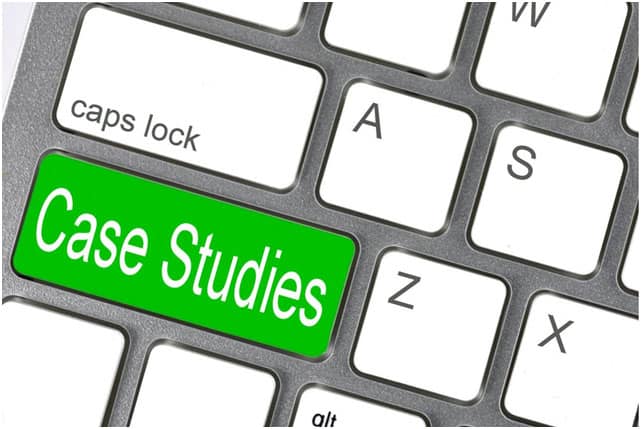The Benefits of Combining Email and Text Reminders for Appointments

Effective time management and smooth communication are essential for maintaining productivity and success in today’s fast-paced professional contexts. Reminder Call has emerged as a powerful tool that helps streamline appointment scheduling and reduce no-shows. This article aims to provide an engaging over view of the role of Reminder Call in professional settings and introduce its dual-mode reminders, combining email and text functionalities. Further more, we’ll go through the advantages of using Reminder Call’s dual-mode appointment reminders, highlighting how this function boosts productivity and results in fantastic service.

The Significance of Dual Mode Reminders
Dual-mode reminders are crucial for businesses for many reasons. By combining email and text capabilities, companies ensure they reach a wide range of clients and engage with them effectively. Some individuals check their email more frequently, while others are more responsive and available by text. By offering both forms of communication businesses can be confident they will increase the chances of recipients acknowledging and responding to their messages. Dual-mode reminders also help reduce the like li hood of no-shows by increasing the chances of recipients receiving and remembering their appointments. By utilizing both email and text, businesses can reinforce the importance of the appointment and provide multiple touchpoints to remind and prompt recipients to confirm or reschedule appointments.
Additionally, email scan delivering their Mod icon than text messages, which can be used for rapid and brief pieces of information. Combining these two allows for the use of text as the initial point of contact and email as a longer form of communication.
Email Reminders are a great way to send automated reminders from a scheduler system. Reminder Call Email Reminders go out automatically from a scheduler system and prompt customers to confirm their appointments. With an easy built-in email template, creating professionally crafted email reminders only takes a few minutes. Email reminders are also a great platform for providing additional information that clients might need concerning their appointment. Respond scan easily opt in or out of this communication preference, and with built-in reporting companies can easily track the delivery of their emails.
Reminder Call text reminders go automatically from as scheduler and remind customers of their upcoming appointments. 2-way test messaging means individuals can respond instantly, and businesses can receive and respond via an email address from a live dashboard.
Reminder Call has the added benefit of sending a real 2-way SMS text, which means a live delivery status is generated. Couple that with a dedicated phone number containing a local area code, and Reminder Call ensures that clients will be able to easily receive, engage with and reply to Text message reminders. Reminder Call has the added benefit of offering long-form text messages if needed. Oftentimes texts that go over 160 characters may be cut off or arrive in sections that are in the wrong order. With Reminder Call there is the option to send long-form texts of up to 1600 characters, allowing for a detailed message to be sent out with all the necessary information.

The Power of Combining Email and Text Reminders with Reminder Call
Redundancy and Reliability
Reminder Call’s combined email and text reminders enhance appointment adherence through redundancy and reliability. By using both text messages and email reminders, Reminder Call employs a redundant approach that means clients receive the information through multiple channels. This ensures an ignored or missed message on one platform will be reinforced by an acknowledged message on the other. This redundant approach significantly increases the likelihood of recipients noticing and responding to reminders, thereby reducing the risk of missed appointments. The dual reminder also creates a more reliable system by ensuring that if one of the delivery methods fails (i.e., incorrect email address or failed text message), then the other delivery method is backed up to receive the message successfully. Further more, Different individuals have varying preferences when it comes to communication methods with some regularly checking their emails and others being more text responsive. Reminder Call has a robust infrastructure that is designed to manage high volumes of calls, texts, and emails efficiently. This minimizes the chances of failed or undelivered messages or lags and delays in sending and receiving times. Reminder Call also has features that allow for delivery confirmation and ensures that reminders sent out are not tagged as spam. Combining redundancy and reliability, Reminder Call’s combined email and text reminders offer an effective solution that enhances appointment adherence.
Flexibility and Convenience
Reminder Call’s combined email and text reminders offer a high level of flexibility as well as convenience. Some people may prefer to receive appointment reminders through email which easily access and review detailed information, while other individuals may want to just send a quick confirmation text message back. Not only does this convenience factor between the communication channels leads to an increased response rate, but customization of reminder settings allows companies to send out a specifically curated message. They can choose the timing and frequency of reminders as well as choose from message templates. Reminder Call integrates with various systems including EMRs & EHRs, Spreadsheets, Google Calendar, and Outlook Live which leads to a smooth implementation. There is no need to worry about juggling between different platforms or manually inputting appointment details, as reminders are synchronized with a company’s existing scheduling software.
Enhanced Engagement
Reminder Call’s dual reminder system fosters enhanced user engagement by providing clients with multiple touchpoints and opportunities to interact with the reminders. Increasing the chances of recipients engaging with the messages, Reminder Call ensures recipients are aware of all needed information concerning upcoming appointments. Further more, Reminder Call’s2-Way text system opens a dialogue between recipients and the system. This feature allows recipients to respond to text reminders, ask questions, seek clarification, provide additional information, or even request changes to their appointments directly through text medium.
This aspect not only encourages recipients to actively engage with the reminders but also allows for easy communication and personalized assistance while saving time for both parties.
Case Studies and Testimonials
Reminder Call has received amazing customer reviews and testimonials, highlighting the effectiveness of its combined email and text reminders. The following are some real-life case studies and testimonials from satisfied customers:
Horizon Rehabilitation : Horizon Rehabilitation, a health care provider, experienced a significant reduction in patient no-shows after implementing Reminder Call. Their patient no-show rate dropped to an impressive 5%, showcasing the positive impact of Reminder Call’s reminders in improving appointment attendance and patient engagement.
Round hill Express, LLC: Round hill Express, a business utilizing Reminder Call, leveraged the platform to send over 50,000 text messages. This demonstrates the scalability and reliability of Reminder Call’s messaging capabilities, accommodating high-volume messaging needs while ensuring efficient delivery and engagement.
Testimonial from Skyler G, a recent customer of Reminder Call, who gave a stellar 5-star rating:
“Patients really appreciate this as an option in my clinic. It helps them remember their appointments and it helps me ensure follow-up visits. I can also text a patient at any time through the website, which is a great feature as some people prefer texting to a phone call. It also helps us to keep our scheduling in order as people are more likely to let us know if they are going to be late or miss their appointment. I really appreciate that it is integrated into my software. Once they are opted in, all I have to do is schedule normally, and they receive their notifications.” (Source: Capterra)
Skyler G’s testimonial highlights the impact of Reminder Call on appointment management and patient communication. Their clinic has benefited in terms of appointment adherence, patient satisfaction, and efficient scheduling due to the ability of Dual reminders, 2-way texting, and personalization of messaging.
Reminder Call has generated an impressive over all rating of 4.7out of 5.0 on Capterr are views. It has also received recognition for “Best meets requirements” and “Highest User Adoption in 2021” on G2, which reinforces its effectiveness and popularity among users. To allow potential customers to experience the benefits for themselves, Reminder Call offers an amazing free trial, which allows users to send up to 1000 reminders within 30 days without any contracts or hassles.

How to Implement Combined Email and Text Reminders using Reminder Call
Getting Started with Reminder Call is simple and easy. First, Signup and Setup an account which is as easy as going to https://www.remindercall.com/ and providing the necessary information, and completing the registration process. Next, it is time to set up the account preferences including time zones, default message templates ,and communication channels(email and text). Integrating Reminder Call with a system is very simple as Reminder Call integrates with EMRs & EHRs, Google Calendar, Spreadsheets, Outlook Live, and even customer software. Simply follow the integration instructions provided by Reminder Call, ensuring proper configuration and testing.
Next, it is time to Customize Reminder Settings and ensure Text and Email are perfect for sending out. The first thing to do would be to configure the reminder settings according to specific requirements such as timing, message templates, and communication channels (email and text) Reminder Call can send out dual reminders, which means a shorter text version and a full email version with more detailed information can be sent out simultaneously. Before sending out any reminders, it is best to customize the content, tone, and design of the reminders to best align with the information being presented and the organization’s branding and communication style. It is very easy to import or manually add recipient lists into Reminder Call. The lists can include all email addresses and phone numbers that reminders need to be sent to and reminders can work with scheduling software as well to keep all systems updated.
Before sending out a finalized reminder to clients, there are various tips and tricks one can use to get started with crafting clear, concise, and effective reminders.
Keep it Clear & Concise
Reminders and messages are best when clear and easy to understand. Using concise and precise language to convey the most important information without over whelming the client is very important. As an added benefit of Reminder Call, email messages can be used to send a longer body of writing with more detail while texts can be used to catch the client’s attention for a response.
Include Relevant Details
It is always essential to include the most relevant details in a reminder including the appointment date, time ,and location. Providing an y additional instructions or requirements the recipient should be aware of is essential as well. That is where long-form text reminders and or email reminders come in handy. These could be instructions for an upcoming medical appointment. Combining both the reminder and instructions with Reminder Call ensures that clients will read all the necessary information which leads to a more satisfying appointment experience.
Personalize the Message
Reminder Call makes it easier than ever to send personalized messages to clients. Personalizing the message with the recipient’s name, appointment details or other relevant information can make a world of difference when it comes to customer satisfaction. It also ensures that the reminder is of high relevance to the recipient which can increase the response rate.
Provide Clear Actions
It is always important to Clearly state what actions the recipient needs to take (e.g., confirming the appointment, bringing specific documents, arriving in a certain manner, procedures to be taken the day/night before, etc.) Including relevant contact information or links to resources if recipients have questions or need assistance is also crucial as well. Although this may be hard to fit in 160 words, Reminder Call offers up to 1600 words for long-form text so all-important can be sent in one easy-to-read message.
Always keep in mind that the specifics of implementing combined email and text reminders using Reminder Call may vary depending on the platform and the organization’s requirements. It’s recommended to refer to the Reminder Call documentation, tutorials, and support resources for detailed instructions and best practices tailored to your specific setup.
Troubleshooting and Support
Reminder Call offers a 30-day free trial and customer support for any inquiries regarding using the product. Staff can help solve issues with specific scheduling software’s integration with Reminder Call, questions about the use of the product as well as technical issues or admin issues. Although Reminder Call offers easy integration, there may be times when help is needed to ensure everything is running properly. For API integrations, Reminder Call offers a 30-minute coaching session to developers that want to set up their own API but need some help. In
addition, Reminder Call offers a custom API integration with are fundable $200 deposit to Clients who need a specific setup. The $200 is refunded to you in Reminder Call credits once the integration is complete. Companies who use Reminder Call can be assured that any bumps in the road are responded to with knowledgeable support specialists who make the process of using the product seamlessly.
Conclusion
In today’s fast-paced world where there are so many distractions, effective time management and communication are crucial for success. Reminder Call is a powerful appointment scheduling tool that offers a dual-mode reminder system combining email and text functionalities. By combining both email and text, Reminder Call ensures effective communication with clients, increasing the chances of message acknowledgment and reducing the likelihood of no-shows.
To experience the benefits of Reminder Call for themselves, potential customers are encouraged to take advantage of the free trial, which allows for up to 1000 reminders to be sent within 30 days without any contracts or hassles. The platform’s positive ratings and recognition from reputable sources like Capterra and G2 further reinforce its effectiveness and popularity among users.
Reminder Call’s combination of email and text reminders revolutionizes appointment management by providing redundancy, reliability, flexibility, convenience, enhanced engagement, and personalized assistance. Businesses looking to optimize their appointment scheduling process should consider implementing Reminder Call’s dual-mode reminders for improved productivity and service.
Are you Ready?
Get ready to revolutionize your business’s appointment management process with the incredible power of Reminder Call! Don’t wait another moment—seize the opportunity and experience the game-changing capabilities of Reminder Call today! Taking advantage of Reminder Call’s free trial means all the powerful features they offer can be gin to streamline your scheduling process and create a powerful tool for your business. By combining email and text reminders, Reminder Call ensures that your clients receive timely and effective appointment notifications. Once you experience the benefits of Reminder Call’s platform, you won’t ever want to go back to outdated appointment management methods again. The transformative impact of Reminder Call on your scheduling process and customer communication will likely make it an indispensable tool for your business. To get started, Visit Reminder Call’s website at https://www.remindercall.com/ and optimize your appointment scheduling with ease. Don’t miss out on this opportunity to enhance productivity, reduce scheduling headaches, and provide exceptional service to your clients!
Sources & Citations
Brehaut, J.C., Colquhoun, H.L., Eva, K.W., Carroll, K., Sales, A.,Michie, S., …&Grimshaw, J.M. (2012). Telephone follow-up to a mail survey: when to offer an interview instead of another self-administered questionnaire? BMC medical research methodology, 12(1), 32. https://doi.org/10.1186/1471-2288-12-32
Capterra.(n.d.). Reminder Call Reviews and Pricing-2021.Retrieved June14,2023, from https://www.capterra.com/p/161549/ReminderCall/#reviews
Reminder Call.(n.d.). Email Reminders. Retrieved June14,2023, from https://www.remindercall.com/email-reminders/
Kassavou, A., Houghton, V., Edwards, S., &Brimicombe, J. (2018). Effectiveness of text messages, calls and e-mail on adherence to medical appointments : Review of systematic reviews and meta-analysis. Journal of Telemedicine and Telecare, 24(5), 341–358. https://doi.org/10.1177/1357633X17746519
HIMSS.(2021).Using Technology to Reduce Missed Appointments. Retrieved June14,2023, from https://www.himss.org/resources/using-technology-reduce-missed-appointments